

Top 5 python errors with simple solutions

Python language is different from other languages because it delivers speed and efficiency in comparison to other programming languages. But this has a downside to it as it also comes with errors and bugs of it's own that beginners or new learners find it difficult to understand "pythonic code snippets".
Note that this post might not exactly match the use case of your code and are entirely assumed that you encounter similar errors.
― Note
Here are the top 5 errors and bugs with solution for beginners. We will use jupyter notebook for demonstration purpose but you can use vs code with extensions or any other text editor of your choice. Also do note that the error messages might differ since your python version might be older or updated. This post uses python version 3.6.13. You can check your version too use from platform import python_version and call this function => python_version() Let's get started.
1. NameError: name 'class name' is not defined
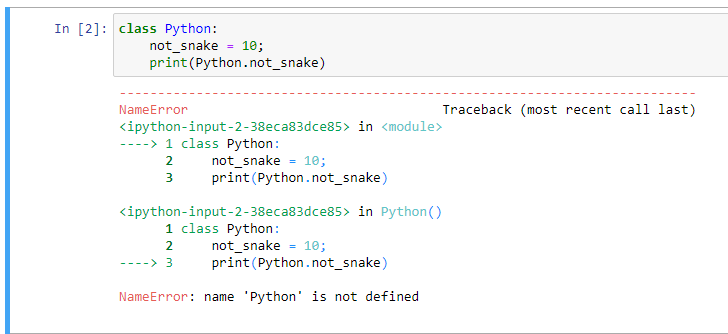
This python type error is a simple error that emerges when there are missing dot or the dot notation that access the attributes and methods of object classes in this example the class Python has something already defined as not_snake but yet it shows that it is not defined and the reason it we have not added the dot notation that is responsible for getting access to that particular defined statement of the class. The above image has the dot notation added but still it shows error and that is because there could be something wrong on the server side but that is not your fault. To confirm this try adding and removing the dot notation from the class statement and then try running your code. The correct result should output 10.
2. SyntaxError: invalid syntax
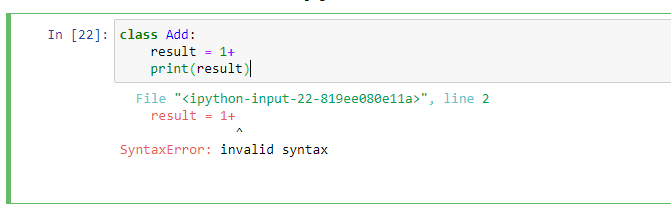
This python type error is a simple syntax error that occurs when there is a typo in your code. Check the above image to get an idea of how one incomplete line of code causes invalid syntax error. To fix this just make sure you have no incomplete line of code or something that is out of context or not related to the program or your use case.
3. Print error: missing paranthesis or undefined
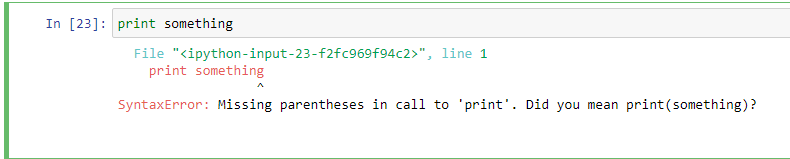
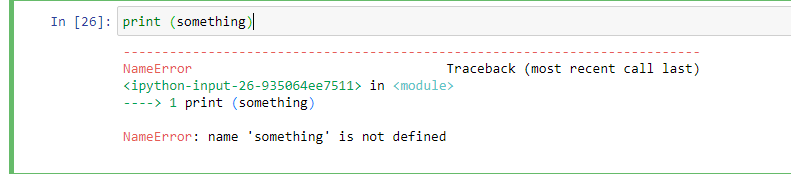
Missing paranthesis error is just a recommendation from python because it is assumed that the programmer is maybe unaware of the language practice and since the print statement is actually a function it takes a parameter as input that could be of any data type or something a programmer could specify it requires the parameter to be encloses within the brackets for proper execution of the function. The name error might occur even if you have enclosed the print statement parameter because either the function expects a string or something that should be defined before passing it to the print statement.
4. Python log error: error root message
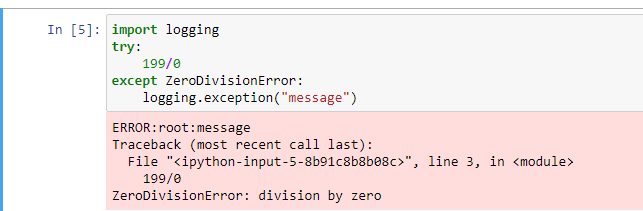
This is not an error but you might encounter this in your code since when you write good code that follows good practice you might use try catch block to handle exceptions. In python you use log error to get the error type and more details about the specific error you want the information on. In this example you can see that the number 199 is being divided by 0 which is not doable so python will log zero division error. This way you can handle errors in a very efficient way while maintaining code readability.
5. Incorrect calculation error in python
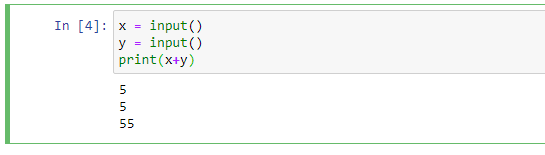
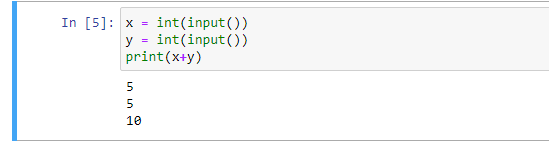
Python does not give incorrect calculation when the code is implemented in incorrect way itself. You might face similar problem if you are a beginner. As you can see python by default expects input to be in string format and when you try to use arithmetic operators on declared variables you get uncanny output. In the above example python treats numbers as string because the input type is not specified and to make it work you have to explicitly state the type of input you want to pass to python variables.
Bottomline :
Python language is very efficient and best programming language for beginners as it has the best syntax formatting and when it comes to object oreintation this programming language is very much the best option to consider for most use cases.

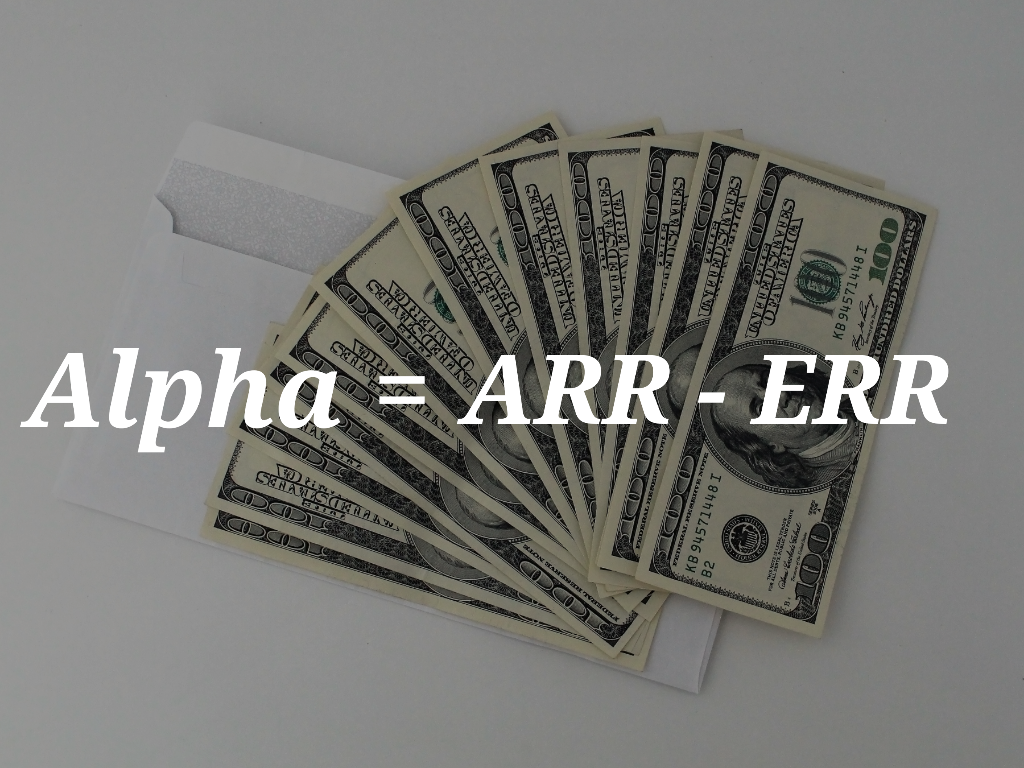
simple guide to fix python bugs while coding